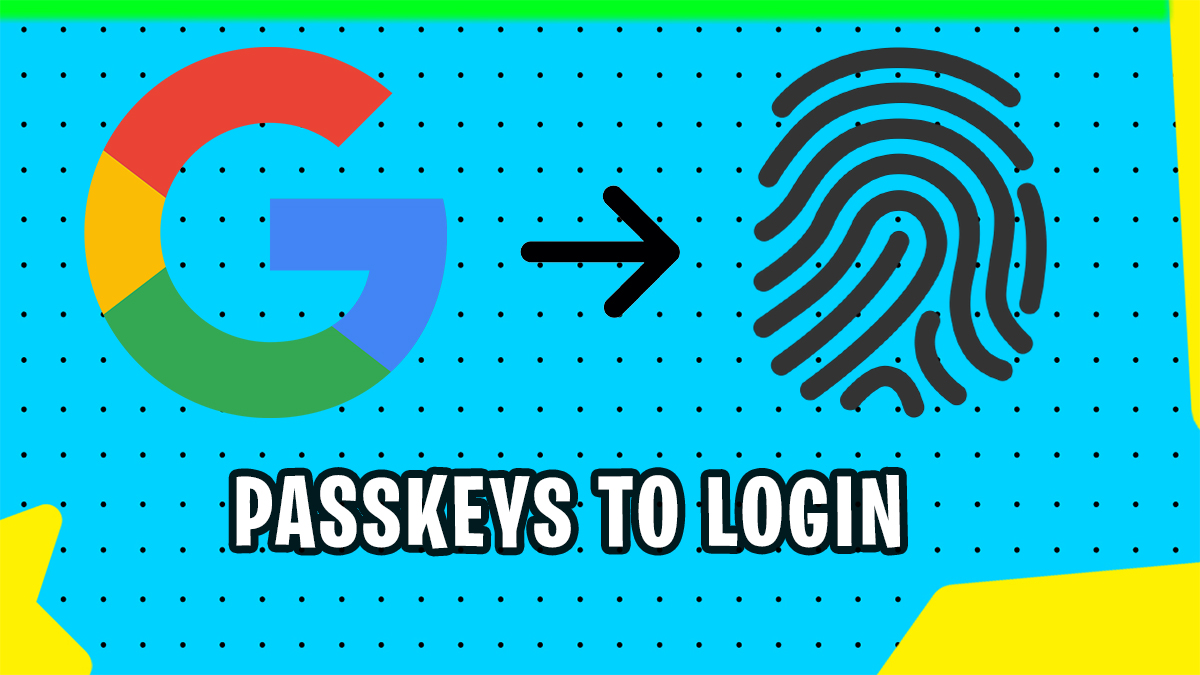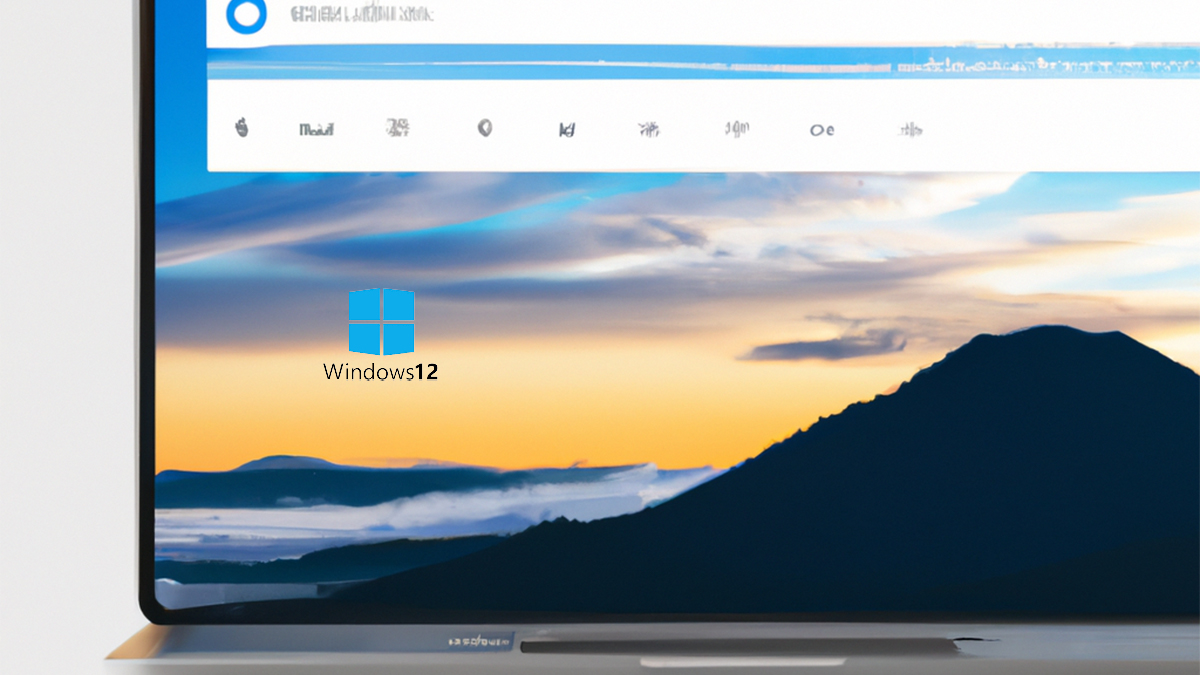Barcodes are an essential aspect of modern business operations, from retail sales to supply chain management. They are used to automate and streamline many processes, making them faster and more efficient. However, sometimes displaying barcodes in the right format and in the right place can be a challenge.
In this tutorial, we will learn how to display barcodes on every page of your PDF file using Laravel.By the end of this tutorial, you will have a fully functional Laravel application that can generate PDF files with barcodes on every page. So, let’s dive in and learn how to display barcodes on every page of your PDF file using Laravel!
Prerequisites
Before we dive into the implementation, there are a few prerequisites that you will need to have in place:
- Basic understanding of Laravel framework
- A Laravel project set up on your local machine
- The “barryvdh/laravel-dompdf” package installed and set up in your Laravel project
- The “picqer/php-barcode-generator” package installed and set up in your Laravel project
- The Imagick PHP extension installed and enabled on your server
If you don’t have any of the above prerequisites set up, don’t worry! We will go through each step in detail to make sure you can follow along and get everything set up correctly.
Installing and Setting up the barryvdh/laravel-dompdf Package in Laravel
Open your terminal or command prompt and navigate to the root directory of your Laravel project.
Run the following command to install the barryvdh/laravel-dompdf package:
composer require barryvdh/laravel-dompdf
After the package is installed, open the config/app.php file and add the following line to the providers array:
Barryvdh\DomPDF\ServiceProvider::class,
Next, add the following line to the aliases array:
'PDF' => Barryvdh\DomPDF\Facade::class,
This will allow you to use the PDF facade to generate PDF files in your Laravel application.
Save the config/app.php file and exit your text editor.
That’s it! You have now successfully installed and set up the barryvdh/laravel-dompdf package in your Laravel project.
Installing and Setting up the picqer/php-barcode-generator Package in Laravel
Open your terminal or command prompt and navigate to the root directory of your Laravel project.
Run the following command to install the picqer/php-barcode-generator package:
composer require picqer/php-barcode-generator
After the package is installed, you can start using it in your Laravel application by including the following line at the top of your PHP file:
use Picqer\Barcode\BarcodeGenerator;
Installing and Enabling the Imagick PHP Extension on Your Server
- Go