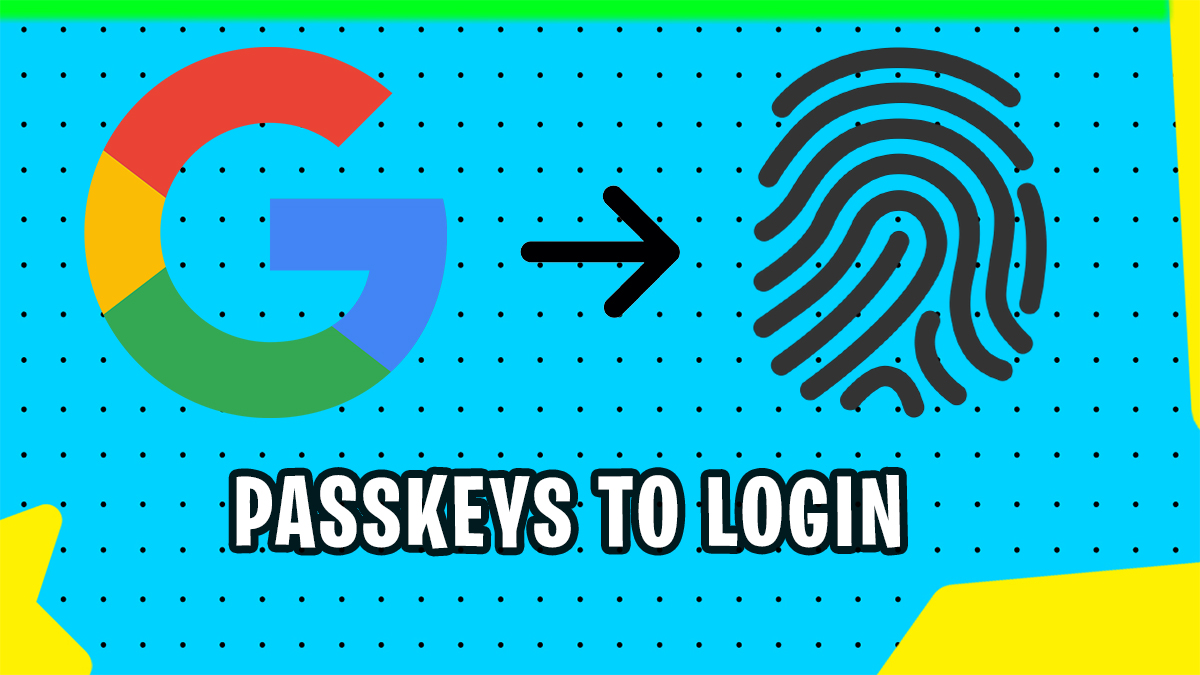
Google Introduces Passkeys as an Alternative to Passwords
Google Introduces Passkeys as an Alternative to Passwords
Google has recently announced the global rollout of passkeys for Google Account users. With this update, users can sign in to their accounts using a passkey instead of a traditional password. Passkeys offer a more secure and convenient alternative to passwords, as they synchronize authentication across all devices using cryptographic key pairs. In this blog post, we will discuss how passkeys work and their advantages over traditional password-based authentication.
What are Passkeys and How Do They Work?
Passkeys are a new way to authenticate users that does not require a traditional password. Instead, cryptographic key pairs synchronize authentication across all devices through the cloud. Users can sign in to websites and apps using biometrics or screen-lock PIN that they use to unlock their devices. This makes it more difficult for hackers to access users’ accounts remotely as physical access to the user’s device is required.
Advantages of Passkeys Over Passwords
While multifactor authentication mechanisms and password managers offer reasonable security improvements, they are not without their flaws. An authentication code sent via SMS can be intercepted, and third-party password management software can be a hassle to use. Passkeys offer several advantages over traditional passwords, including:
- Convenience: Users only need to remember one passkey instead of multiple passwords for different accounts.
- Security: Passkeys are more secure than traditional passwords as they synchronize authentication across devices and use cryptographic key pairs.
- Compatibility: Passkeys are compatible with multiple operating systems and browsers, making them more convenient to use.
How Passkeys are Implemented
Last year, Google, Apple, Microsoft, and the FIDO Alliance joined forces to create seamless passwordless logins for all devices, operating systems, and browsers. Google already supported FIDO’s passwordless sign-in standard, but passkeys were device-specific. However, the new partnership has made it possible to use passkeys across various systems, such as browsers like Edge, Safari, and Chrome, and operating systems like Android, MacOS, and Windows.
How to Activate Passkeys
Google Account users can activate passkeys by logging into their Google Accounts, although it is entirely optional as existing multifactor authentication tools are still operational. Currently, passkeys are only compatible with personal accounts, and Workspace administrators will have the option to enable this for their users soon.
Conclusion:
Passkeys offer a more secure and convenient alternative to traditional passwords. With passkeys, users can sign in to their accounts using biometrics or screen-lock PINs that they use to unlock their devices. Passkeys synchronize authentication across devices, making it more difficult for hackers to access users’ accounts remotely. With the rollout of passkeys, Google, Apple, Microsoft, and other companies are leading the way to make password less logins a reality. Discover the Windows 12 concept video and find out why Windows users are impressed with its taskbar.

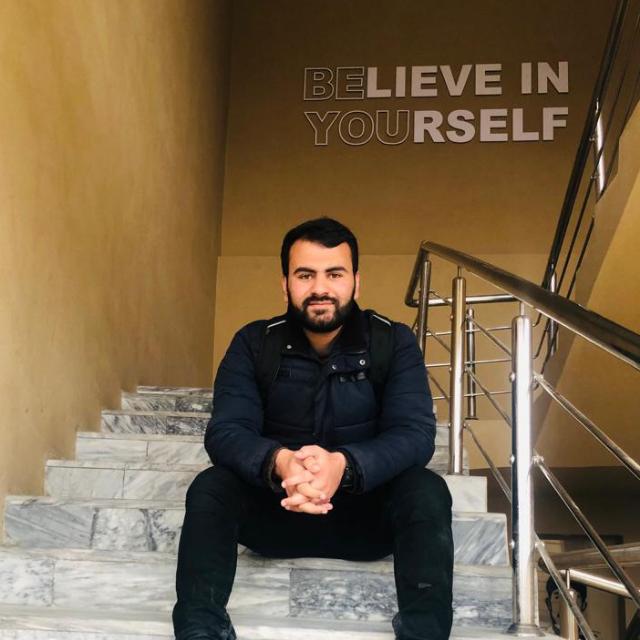

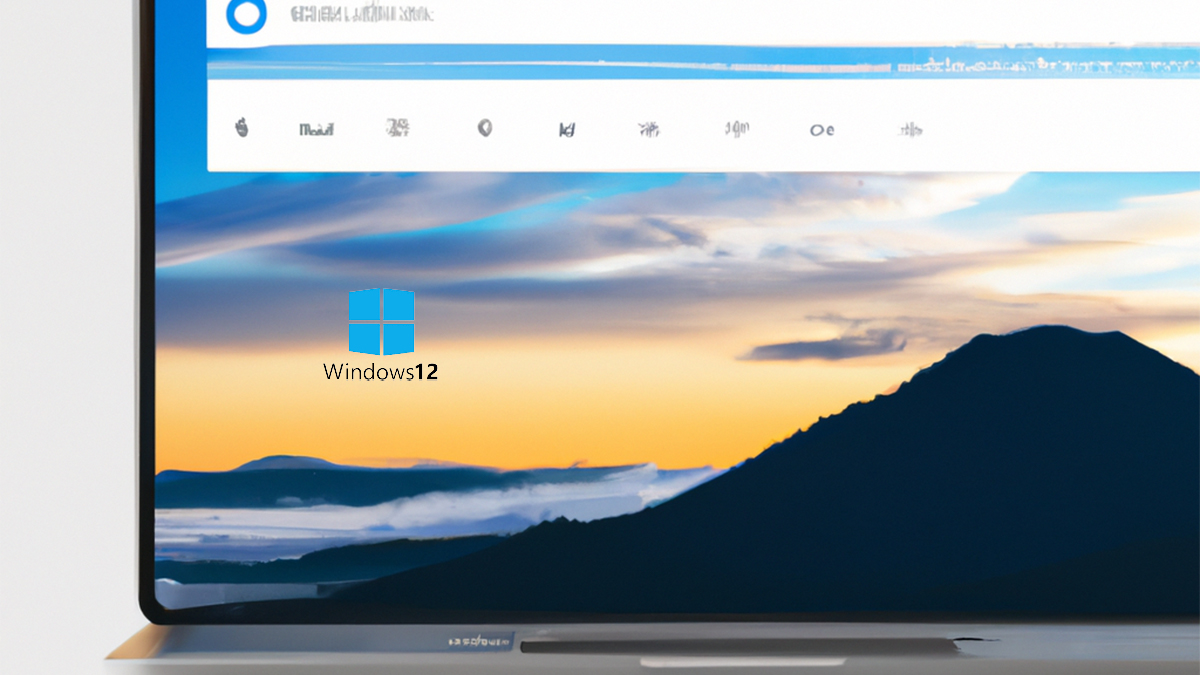
49 Comments
No Comments Found
It looks like there are no comments yet. Be the first to leave a comment!